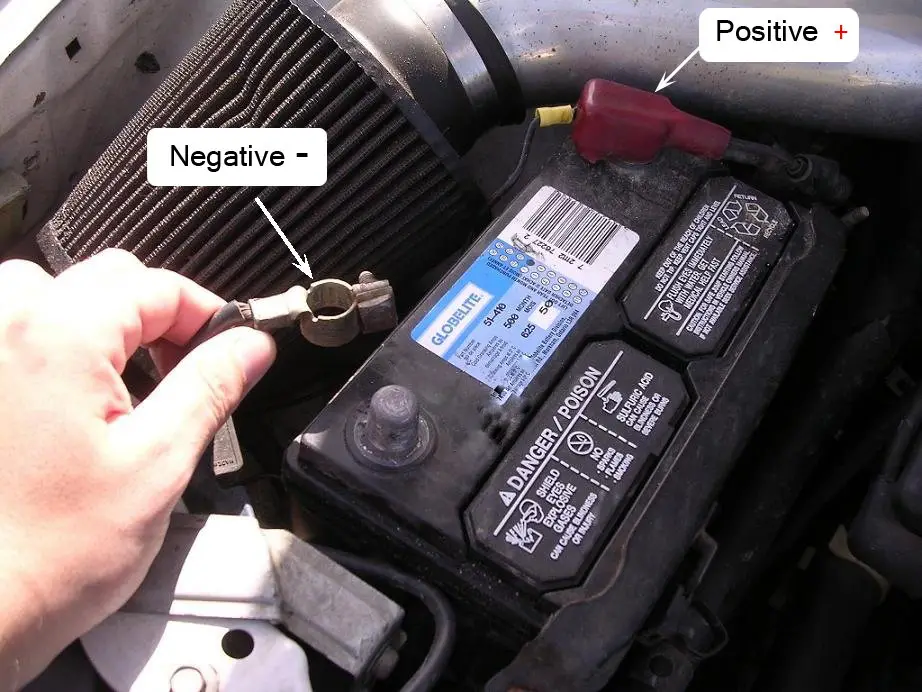The Ford F-150, America’s best-selling pickup truck, has evolved significantly over the years, including advancements in battery technology and management systems. Whether it’s the traditional combustion engine models or the innovative electric F-150 Lightning, understanding the intricacies of the battery systems is crucial for optimal performance and longevity.
This overview delves into the types of batteries used in the F-150, the introduction of the Battery Management System for efficiency, and the challenges and solutions surrounding the F-150 Lightning’s battery production and safety.
What Type of Battery Does a Ford F150 Require?

The Ford F-150 requires different types of batteries depending on the model year and specific model of the truck. The most commonly mentioned battery group sizes for the Ford F-150 across various sources are H6, H7, and H8. These group sizes refer to the physical dimensions and terminal placements of the batteries, which are important to ensure compatibility with the vehicle’s battery compartment and electrical system.
H6 Battery: This is the most frequently mentioned battery size for newer Ford F-150 models, especially those built since 2015. The H6 battery is highlighted for its compatibility with a wide range of F-150 models, offering a balance of power and durability. OPTIMA Batteries, for instance, offers the H6 in their YELLOWTOP range, which is designed to provide high performance and longevity, with features like 99.99% pure virgin lead and proprietary cast-on straps for enhanced current delivery and vibration resistance.
H7 and H8 Batteries: These battery sizes are mentioned as suitable for certain Ford F-150 models, depending on the year and specific requirements of the vehicle. The H7 and H8 batteries are generally larger and may offer higher cold cranking amps (CCA), which is crucial for starting the vehicle in cold weather conditions. The H8 battery, in particular, is noted for its use in F-150s equipped with Ford’s PowerStroke 3.0 V6 diesel engines, which require more powerful batteries due to the high-compression nature of diesel engines.
Cold Cranking Amps (CCA): The CCA rating is an important factor to consider when choosing a battery for the Ford F-150, especially for those who live in colder climates or require their vehicle for heavy-duty applications. Batteries with higher CCA ratings are capable of supporting more amps for 30 seconds at 0 degrees Fahrenheit, which is critical for reliable starting in cold weather.
Reserve Capacity: This refers to how long a battery can power the vehicle’s electrical system if the alternator fails. It’s an important consideration for ensuring that the vehicle can operate essential systems like lights and ignition in the event of charging system failure.
The Ford F-150 requires batteries that fit the H6, H7, or H8 group sizes, with the specific choice depending on the model year, engine type, and individual vehicle requirements. Factors such as CCA and reserve capacity are also crucial to consider for ensuring optimal performance and reliability under various operating conditions.
How Long Does a Ford F150 Battery Last?
The average lifespan of a Ford F-150 battery varies significantly based on several factors, including the type of battery, driving habits, weather conditions, and how the vehicle is used and maintained. However, a general consensus from various sources suggests that a Ford F-150 battery typically lasts between 3 to 5 years.
Factors Affecting Battery Life in Ford F-150 Trucks
- Type of Battery: The kind of battery installed in the F-150 plays a crucial role in its lifespan. AGM (Absorbent Glass Mat) batteries, for example, tend to last much longer than traditional flooded lead-acid batteries. AGM batteries, like those from OPTIMA, can last up to three times as long as their flooded counterparts.
- Driving Habits: Regular use of the vehicle helps maintain battery charge levels. Vehicles that are driven daily in moderate temperatures tend to have longer battery life compared to those used infrequently or in extreme temperatures.
- Weather Conditions: Extreme temperatures, both hot and cold, can significantly impact battery life. Batteries in hotter climates may experience faster degradation due to the evaporation of the liquid inside the battery and damage to its internal structure. Conversely, cold temperatures can reduce a battery’s capacity to start an engine, although they might not necessarily shorten the battery’s overall lifespan.
- Vehicle Usage: The electrical demand of the vehicle also affects battery life. Modern F-150 trucks, especially those loaded with additional electrical accessories like winches, off-road lights, and integrated car alarms, demand more power, which can lead to more frequent and deeper battery discharges. This increased demand can shorten battery lifespan.
- Maintenance: Proper maintenance can extend the life of a battery. This includes keeping the battery fully charged, cleaning terminals and posts of corrosion, keeping the vehicle stored away from extreme temperature swings, and ensuring the battery is tightly fastened to minimize vibrations.
- Ambient Temperature: The ambient temperature where the truck is most often driven and parked plays a significant role. Batteries in hotter environments tend to have a shorter lifespan due to the reasons mentioned above.
- Quality of Charging Connections: The efficiency and quality of the vehicle’s charging system, including the alternator, can influence battery life. Poor connections or a malfunctioning alternator can lead to undercharging or overcharging, both of which are detrimental to battery health.
While the average lifespan of a Ford F-150 battery is generally between 3 to 5 years, this can vary widely based on the type of battery, how the truck is used, the conditions it's used in, and how well the battery and the vehicle's electrical system are maintained.
Signs Your Ford F150 Battery Needs Replacement
Signs that your Ford F-150 battery may need replacement include:
- Slow Engine Crank: When you attempt to start the vehicle, it takes longer than usual to roll over or start.
- Dimming Lights and Electrical Issues: If your car’s headlights are insufficient or dim, especially at idle, or if other electrical components are losing power, it could indicate that the battery is almost empty or failing.
- Corrosion: Excessive build-up of corrosion around the battery terminals can indicate a failing battery. While some corrosion can be cleaned to prolong battery life, persistent or heavy corrosion is a sign of trouble.
- Fluid Leaks or Low Battery Fluid Level: If the battery fluid level is low or if there are signs of fluid leaks, this could be a sign that the battery is compromised and needs to be tested or replaced.
- Check Engine Light or Battery Warning Light: The check engine light or a battery-shaped warning light on the dashboard may turn on when the battery is losing charge or if there is a problem with the charging system.
- Clicking Sound When Turning the Key: A clicking sound when attempting to start the vehicle can indicate insufficient battery power to turn over the engine.
- Swollen or Damaged Battery Case: A battery case that appears swollen, bloated, or damaged is a clear sign that the battery is compromised and needs to be replaced.
- Unpleasant Smell: A rotten egg smell, usually caused by leaking sulfuric acid, can indicate that the battery is damaged and potentially dangerous.
- Age of the Battery: If the battery is more than three to five years old, it’s likely to stop working soon, and it’s advisable to replace it before reaching this age to avoid inconvenience.
- Frequent Need for Jump-Starts: If you find yourself needing to jump-start your car more often than usual, it’s a sign that the battery is on its way out.
These signs are indicators that the battery may be nearing the end of its life and should be checked by a professional to determine if a replacement is necessary.
How to Check Your Ford F150 Battery’s Health
To check your Ford F-150 battery’s health at home, you can follow these steps:
Step-by-Step Guide on Checking the Battery’s Health at Home
- Visual Inspection: Begin by visually inspecting the battery for any signs of damage, corrosion on the terminals, or a swollen case.
- Battery Indicator: If your battery has a built-in charge indicator, check the color. A green indicator typically means the battery is charged, while red indicates it is not properly charged.
- Use a Multimeter: Set a multimeter to the 20V DC setting. With the vehicle off, place the multimeter leads on the corresponding battery terminals (positive to positive, negative to negative). A fully charged battery should read around 12.6 volts. If the reading is below 12.4 volts, the battery may need charging or be nearing the end of its life.
- Check Voltage Under Load: Start the engine and check the voltage again. It should be higher (around 13.7 to 14.7 volts) if the alternator is charging the battery properly. If the voltage does not increase, there may be an issue with the charging system.
- Load Test: You can perform a load test by turning on the headlights and observing if they dim significantly when the engine is started. If they do, the battery may be weak.
- Check for Corrosion: Inspect the battery terminals for corrosion, which can interfere with power transfer and shorten battery life. Clean any corrosion with baking soda and water.
- Listen for Clicks: When starting the vehicle, listen for a rapid clicking sound, which can indicate a weak or dead battery.
Professional Battery Diagnostic Services
If you prefer professional diagnostic services or if the home testing indicates potential issues, you can take your vehicle to a professional service center. They can perform a more comprehensive battery test using specialized equipment. This can include a battery load test, which measures the battery’s ability to hold a charge under simulated engine starting conditions, and a check of the charging system to ensure the alternator is functioning correctly.
Additionally, some Ford models are equipped with a Battery Management System (BMS), which monitors the condition of the battery and can provide diagnostic information through a scan tool or the vehicle’s onboard diagnostics. A professional technician can use this system to get a detailed assessment of the battery’s health.
Remember, if you’re not comfortable performing these tests yourself, or if you suspect your battery is failing, it’s best to consult with a professional technician who can accurately diagnose and resolve any issues with your vehicle’s battery.
Choosing the Right Battery for Your Ford F150
Choosing the right battery for your Ford F-150 involves considering several factors, including the battery group size, type, and whether to opt for OEM or aftermarket options. Here’s a summary of the key points to consider:
Battery Group Sizes
- H6: Commonly used in newer F-150 models since the 2015 model year, with 760 cold-cranking amps (CCA).
- H7: Offers 800 CCA and is suitable for certain F-150 models.
- H8: Specifically for diesel models, such as those with the Ford PowerStroke V6 diesel engine, with 850 CCA.
Battery Types
- SLI Batteries: Designed for starting, lights, and ignition, suitable for basic needs.
- Deep Cycle Batteries: Allow for deeper discharge between charging, ideal for use with electronics when the engine is off.
- AGM Batteries: Absorbent Glass Mat batteries like the OPTIMA YELLOWTOP offer better performance and longer lifespan than traditional flooded lead-acid batteries.
OEM vs Aftermarket
- OEM Batteries: Generally higher quality with a higher rejection rate to protect the manufacturer’s reputation. They are more expensive but are recommended for their overall quality and reliability.
- Aftermarket Batteries: Meet the basic specifications of OEM batteries but may not reach the same standards. They are less expensive but may have issues such as not starting as many times or not holding a charge as well.
Recommendations
- OEM: If you prioritize quality and reliability and are willing to invest more, OEM batteries are recommended.
- Aftermarket: If you are looking for a more cost-effective option, aftermarket batteries can be sufficient. Brands like Odyssey and Northstar AGM batteries are recommended for their expected service life and performance. Duracell Platinum AGM from Sam’s Club is also considered a good option.
- OPTIMA Batteries: OPTIMA offers the DH6 YELLOWTOP for most newer F-150 trucks, which is rated at 800 CCA but often tests above 1000 CCA. OPTIMA batteries use 99.99% pure virgin lead and proprietary cast-on straps, making them more resistant to vibration and potentially lasting up to three times longer than traditional batteries.
When choosing a battery, it's important to ensure it fits the specific requirements of your F-150 model, including the correct group size and sufficient CCA for your vehicle's needs. Additionally, consider the expected lifespan, warranty, and your personal preference for OEM versus aftermarket products.
How to Replace a Ford F150 Battery: A Step-by-Step Guide
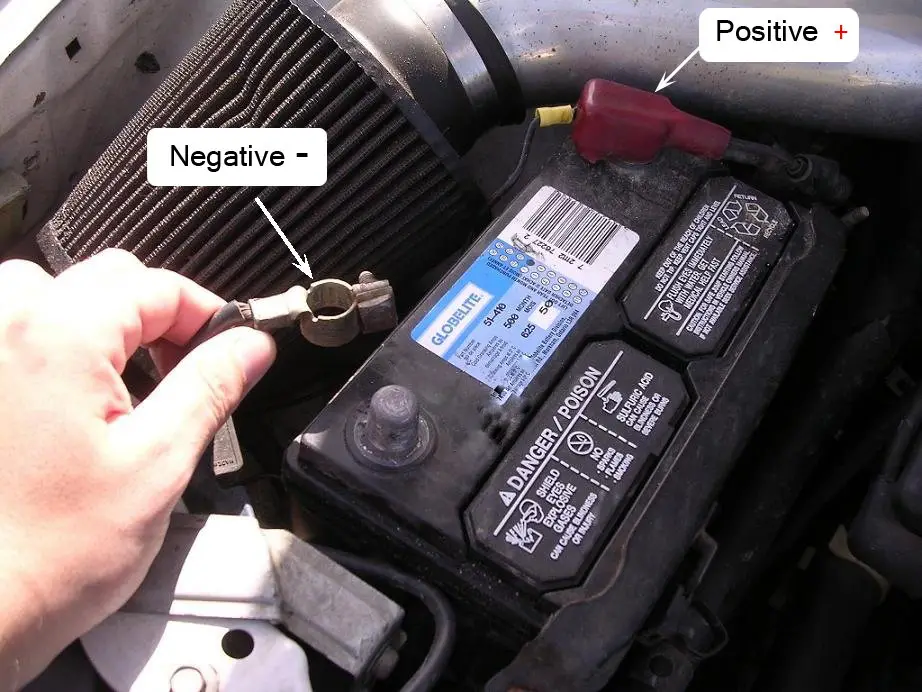
To replace a Ford F-150 battery, you can follow this step-by-step guide:
Step 1 – Safety Precautions: Before you begin, ensure you’re wearing protective gloves and safety glasses to protect yourself from battery acid and debris.
Step 2 – Locate the Battery: Open the hood and locate the battery, which is typically positioned to the left of the engine compartment.
Step 3 – Disconnect the Battery Terminals: Start by disconnecting the negative battery terminal using an appropriate wrench, usually 8mm or 10mm, depending on the model year of your F-150. Then, disconnect the positive terminal. It’s crucial to disconnect the negative terminal first to prevent short-circuiting.
Step 4 – Remove the Battery Hold-Down Clamp: Use a wrench to remove the battery hold-down clamp. This is often secured with an 8mm bolt.
Step 5 – Remove the Old Battery: Take out the old battery from the battery tray. Be careful as batteries can be heavy and awkward to handle.
Step 6 – Clean the Battery Tray and Terminals: Clean any corrosion from the battery tray and terminals using a wire brush and a mixture of baking soda and water. This helps ensure a good connection with the new battery.
Step 7 – Install the New Battery: Place the new battery in the tray, ensuring that the positive and negative terminals are on the correct sides corresponding to the cables.
Step 8 – Reinstall the Hold-Down Clamp: Secure the new battery with the hold-down clamp and tighten the bolt.
Step 9 – Reconnect the Battery Terminals: Connect the positive terminal first, followed by the negative terminal. Make sure the connections are tight and secure but do not over-tighten, as this can cause damage to the battery.
Step 10 – Apply Anti-Corrosion Measures: Consider applying anti-corrosion washers or a thin film of battery grease to the terminals to prevent future corrosion.
Step 11 – Check the Battery Monitoring System (BMS): If your F-150 is equipped with a BMS, you may need to reset it according to the owner’s manual or use a tool like FORScan to reset the system.
Step 12 – Dispose of the Old Battery: Take the old battery to a recycling center or an auto parts store that accepts batteries for recycling.
Remember to follow the manufacturer's instructions and consult your owner's manual for any specific procedures related to your F-150 model, especially if it has a BMS. If you're not comfortable performing the replacement yourself, it's best to seek professional assistance.
Maintaining Your Ford F150 Battery for Longevity
Maintaining your Ford F-150 battery for longevity involves several best practices and seasonal maintenance advice. Here are some tips to help extend the life of your battery:
Tips on Extending the Life of Your Ford F150 Battery
- Proper Charging Habits: For electric F-150 models like the Lightning, it’s recommended to maintain a charge level between 20% and 90% during daily use. Regularly allowing the battery to reach a low state of charge or charging it to 100% capacity can stress the battery.
- Temperature Management: Store your vehicle in temperatures between 32°F and 112.9°F to benefit the high-voltage battery. Extreme temperatures can impact battery performance and accelerate degradation.
- Use Level 1 or Level 2 Chargers: For electric F-150s, it’s best to primarily charge your vehicle at home using Level 1 or Level 2 chargers. Level 3 charging, or DC fast charging, should be used sparingly as it can generate more heat and accelerate battery degradation.
- Software Updates: Keep your vehicle’s software up to date to ensure optimal battery performance and overall vehicle functionality.
- Drive and Store at Partial Charge: When parking your vehicle for an extended period, such as 30 days or more, it’s recommended to keep the battery at approximately 50% state of charge.
- Limit High-Voltage Battery Use: In cold weather, use heated seats instead of the cabin heater to conserve battery life, as they are more energy-efficient.
- Tire Maintenance: Properly inflated tires can help maintain better fuel efficiency and reduce strain on the battery.
Seasonal Maintenance Advice for Battery Care
- Winter Care: Cold weather can significantly reduce battery efficiency. To mitigate this, preheat your electric F-150 while it’s still plugged in using features like Ford Pass. This minimizes energy consumption and doesn’t affect your range.
- Summer Care: In hot weather, try to park your vehicle in shaded or covered areas to prevent excessive heat, which can degrade the battery.
- Regular Inspections: Regardless of the season, regularly inspect the battery terminals for corrosion and clean them if necessary. Ensure the battery is securely fastened to minimize vibrations.
- Battery Testing: Test the battery’s charge level periodically, especially before and after extreme seasonal changes. A multimeter can be used to check the voltage, or you can have it tested professionally during regular maintenance.
- Avoid Short Trips: Short trips can prevent the battery from fully charging. Try to combine errands into one trip to allow the battery to charge adequately.
By following these tips and being mindful of your F-150's battery usage and charging habits, you can help extend the life of the battery and ensure reliable performance from your vehicle.
Troubleshooting Common Ford F150 Battery Problems

Troubleshooting common Ford F-150 battery problems involves a systematic approach to identify and resolve issues that may be affecting the battery’s performance or causing it to drain prematurely. Here’s a guide based on the provided sources:
Diagnosing Common Battery Problems
- Check for Blown Fuses: Start by inspecting the fuse panel in the engine compartment and inside the vehicle for any blown fuses, as these can indicate electrical issues affecting battery performance.
- Inspect Battery and Connections: Look for signs of corrosion on the battery terminals, as well as any loose or damaged connections. Corrosion can be cleaned with a mixture of baking soda and water, but persistent issues may require terminal replacement.
- Check the Ground Connections: Ensure the ground connection from the battery to the engine and from the engine to the chassis is secure and free from corrosion, as a poor ground can cause electrical issues.
- Alternator Inspection: Symptoms such as a slow crank, no crank condition, or the battery light coming on while driving can indicate alternator issues. The alternator is responsible for charging the battery while the vehicle is running, and failure can lead to battery drain.
- Parasitic Draw Test: If the battery drains overnight or when the vehicle is parked for extended periods, a parasitic draw test can help identify if any electrical components are drawing power when they shouldn’t be. This involves measuring the current draw from the battery with everything turned off.
- Software Updates: For newer models, such as the 2021 F-150, ensure that the vehicle’s software is up to date. Ford has issued software updates to address battery drain issues related to phantom battery drain.
When to Seek Professional Help
- Persistent Battery Drain: If you’ve checked the common issues and the battery continues to drain, it may be time to seek professional help. A technician can perform a more detailed diagnostic, including checking the charging system and conducting an advanced parasitic draw test.
- Electrical System Complexity: Modern vehicles, including the F-150, have complex electrical systems that can be challenging to diagnose without specialized tools and knowledge. If you’re experiencing issues related to the vehicle’s electrical system, such as malfunctioning electronics or warning lights, professional diagnosis is recommended.
- Alternator or Charging System Issues: If you suspect the alternator or charging system is not functioning correctly, a professional can test these components accurately. Alternator issues can share symptoms with battery problems, making it difficult to diagnose without the right equipment.
- Software or Module Faults: For issues related to vehicle software or specific modules, such as the Accessory Protocol Interface Module (APIM), professional service is often necessary. These components may require updates or replacement that only a dealership or qualified repair shop can perform.
While many common battery issues can be diagnosed and resolved with basic tools and knowledge, certain problems may require professional intervention. If you've attempted troubleshooting without success, or if the issue involves complex components of the vehicle's electrical system, seeking professional help is the best course of action.
Wrapping Up
The battery plays a pivotal role in the performance and reliability of the Ford F-150, regardless of the model. From ensuring the longevity of traditional lead-acid batteries in combustion engine models to addressing the complexities of electric vehicle batteries in the F-150 Lightning, Ford has demonstrated a commitment to innovation and safety. With the introduction of the Battery Management System and ongoing efforts to enhance battery production processes and safety measures, Ford continues to pave the way for the future of electric vehicles while maintaining the legacy of the F-150 as a dependable and powerful pickup truck.